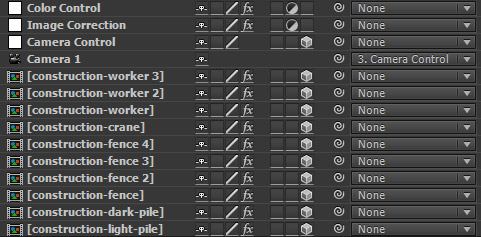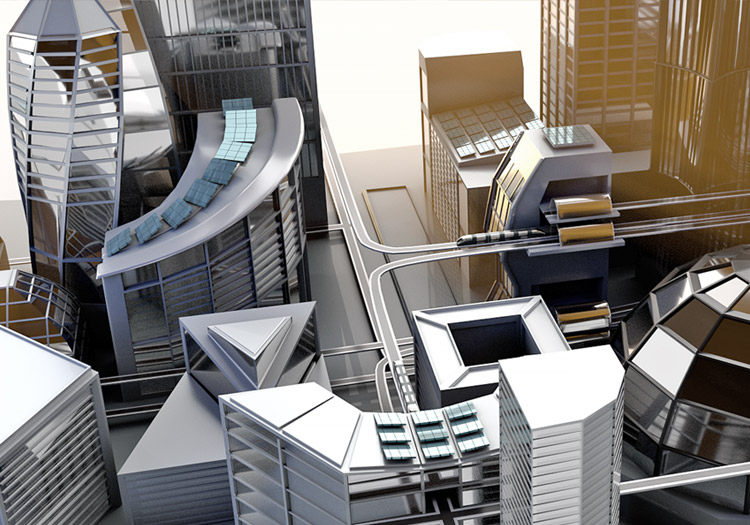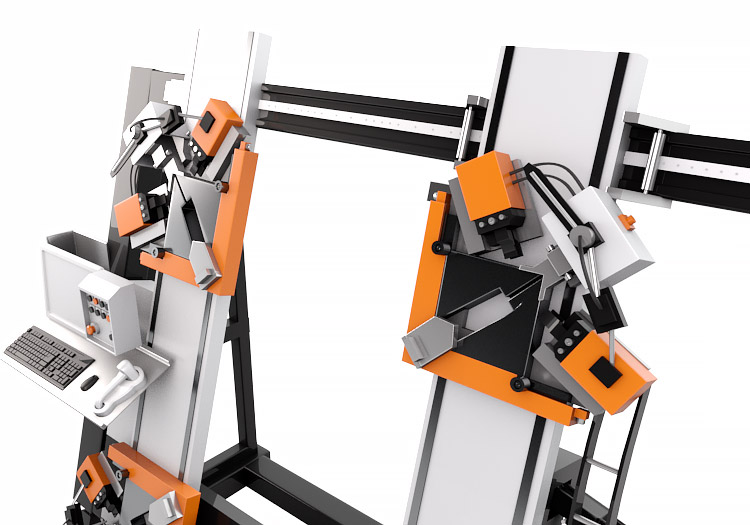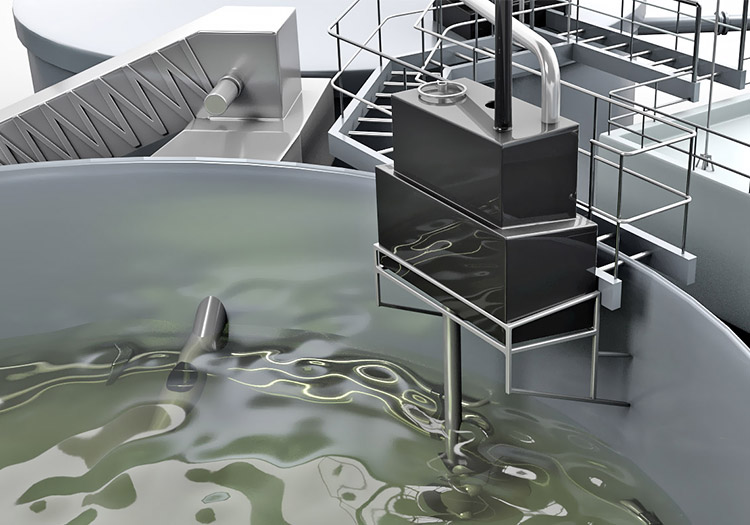Construction infographic isometric 3d After Effects template
A free After Effects template of construction site in isometric perspective. Modular elements has editable perspective, colors and some of them are animated. All of those parameters are able to change by the expression, that are available from top composition layer. All elements are driven by prerendered image sequences that are part of this download.
Available Formats
Specs
License
Stats
Compatiblity
This template is available in After Effects Creative Cloud versions 2014 and 2023. Both can be found in download package as infographic-construction-v14.aep and infographic-construction-v23.aep. Regardless of After Effects version that is used, older version of source file (v14) can be opened in newer versions. This template doesn’t use any of new After Effects features so that it can easily be converted to any version that is preferred by editor.
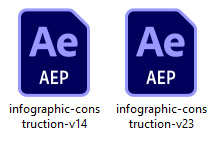
Files
All resources that are used for infographic assembly composition are in transparent PNG format, both static images and animated sequences. Resources are distributed within corresponding folders, inside the projects root folder. Once unpacked, same hierarchy should be preserved as After Effect is referencing those resources within the root folder.
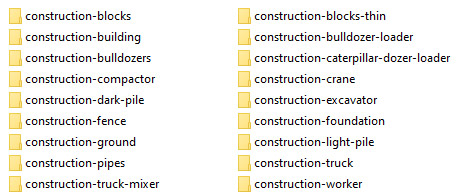
Editability
Color
Color of entire composition can be edited at “Color Control” layer on the top. There you can find 4 levels of colors that can be edited:
- Primary Color – yellow shade of vehicles, equipment and workers.
- Secondary Color – brown pipes.
- Tertiary Color – stone foundations, buildings and blocks.
- Ground Color – main ground surface color.
Each of these color layers have two levels of control. First is expression color control that can affect hue and saturation of color that we are changing, and second is checkbox control expression that enables or disables color change.
Learn how to create and edit color options, check this link.
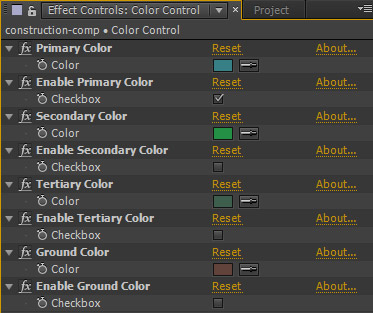
Perspective & Animation
On every layer that has perspective change ability, there is a “Angle Control” expression attached to it, so that you can spin the wheel and change to one of four isometric perspectives available. If there is a animation ability for that layer, “Animation” checkbox is available to turn on or off the animated sequence. Animated sequences are also rendered in all four perspectives, so it will follow change of the angle wheel.
Learn how to duplicate perspectives, check this link.
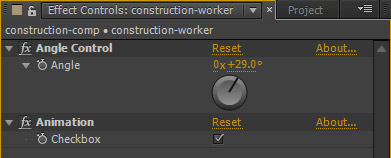
Camera
Camera movement is handled on the “traditional” way. Firstly, native camera is created, and than chained as a child of new null object that we set as 3D layer, and named “Camera control”. Later, all layers are also set as 3D layers, as they need to follow X,Y,Z coordinates of out null object.