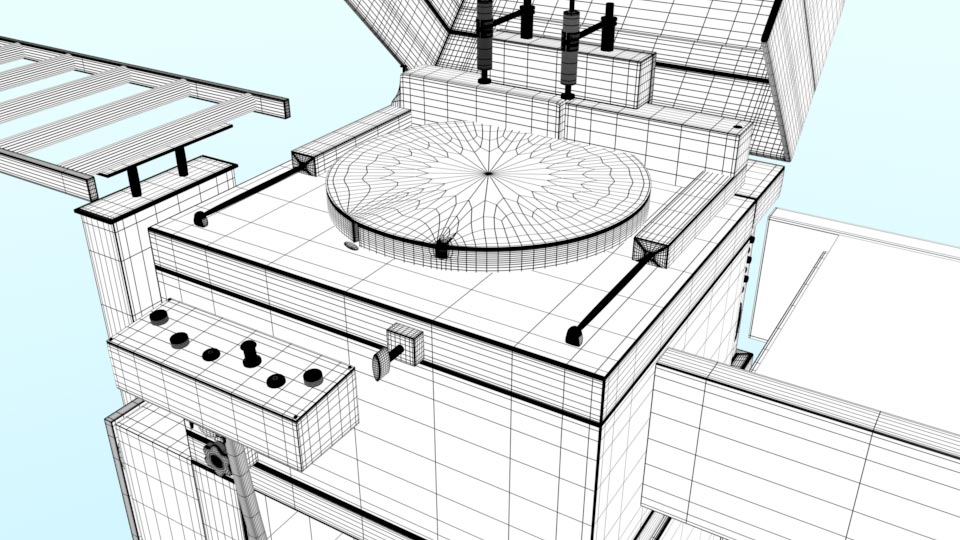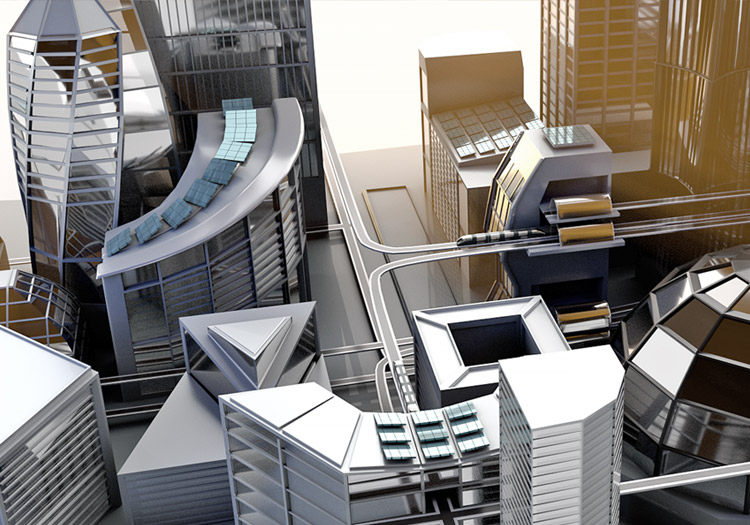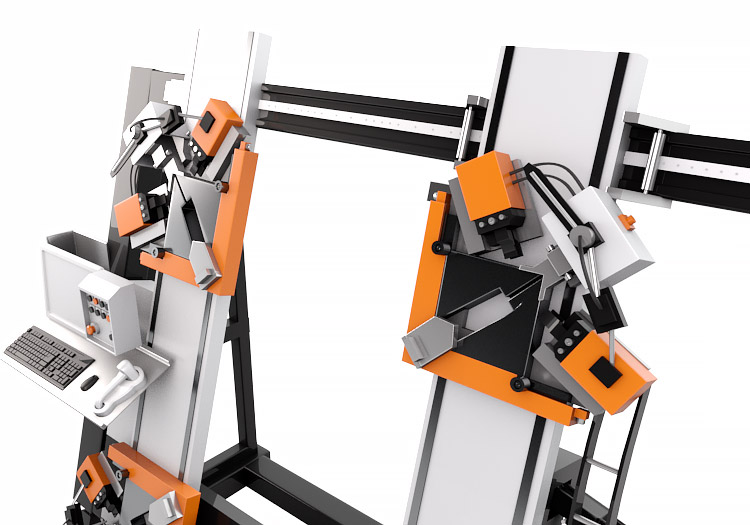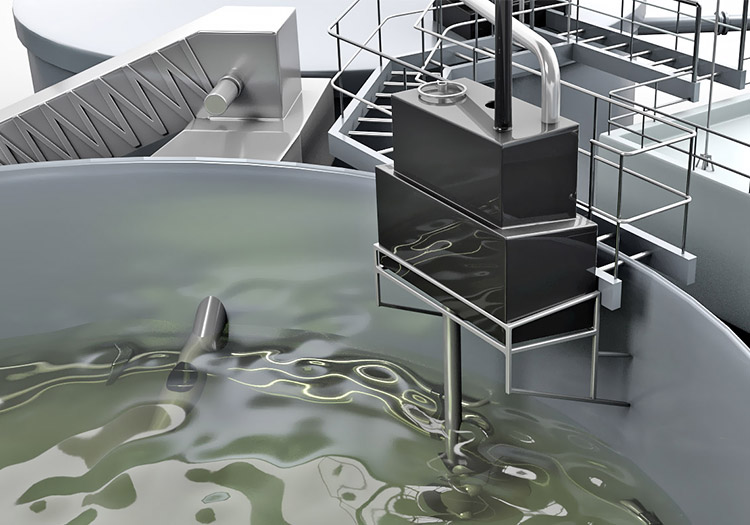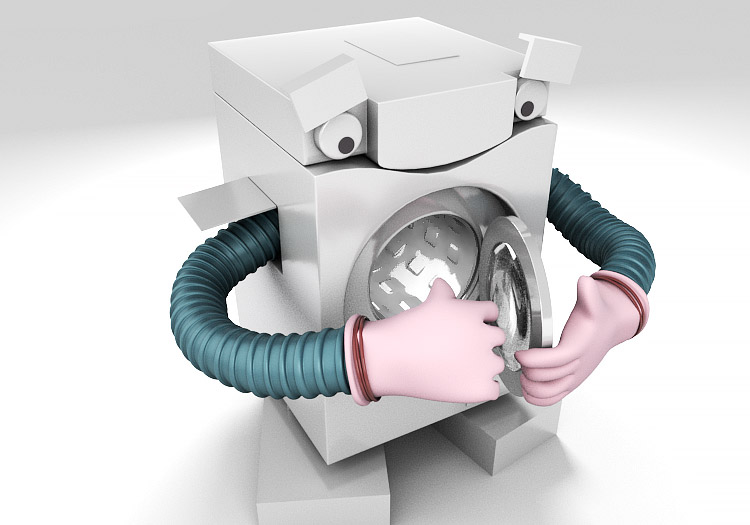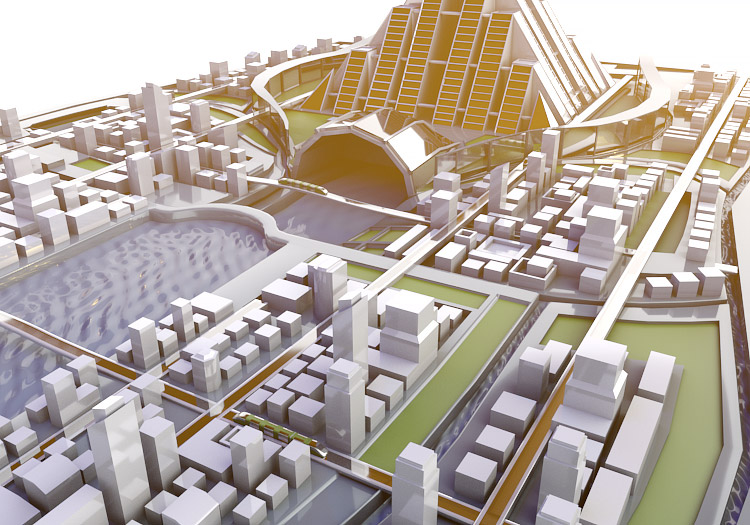Low polygon 3D models for animation and rendering
Low polygon model that we are sharing are assembled with minimal amount of surfaces. When we categorize them, final count of polygons is not taken in consideration. Instead we are looking at individual parts, and their surface complexity.
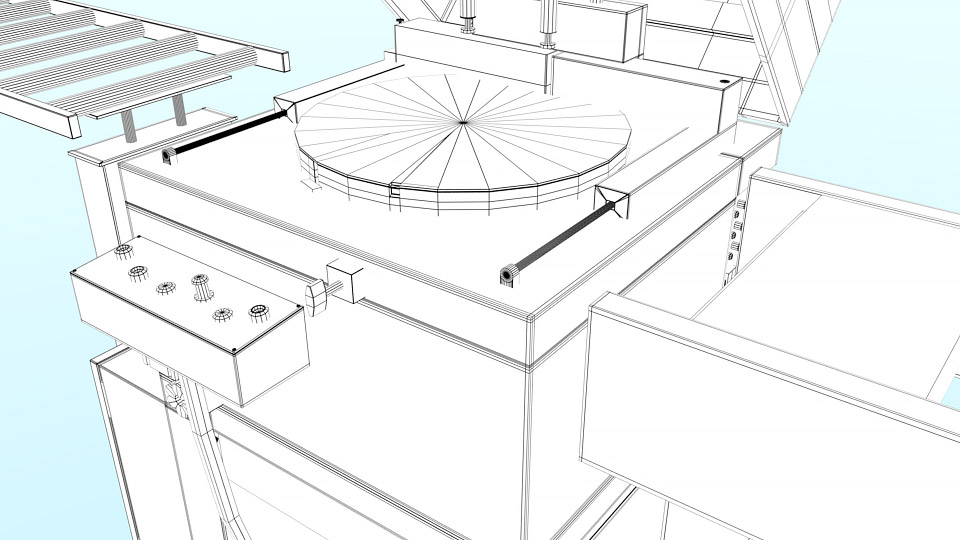
This is typical wireframe structure of our low polygon models. There won’t be any extra edges on flat topographies.
Benefits of low polygon models
Models with low amount of polygons are easy to maintain and prepare for the visualization process. We are achieving this by adding more geometry on edges of the polygon primitives. Good way to do it, is by using Maya Edge Loop tool.
This tool will allow us to create additional geometry that will surround our polygon with single click. We are targeting the model corners, because that is where we want to add more visual complexity.
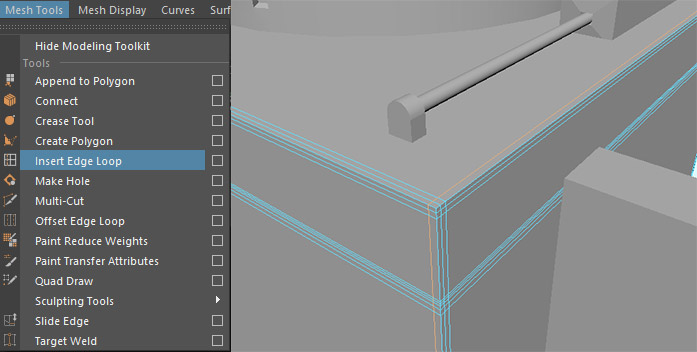
Once we finish with adding corner loop edges in Maya, we can apply smooth mesh preview to see how geometry is going to change, once we start to render scene. We can achieve this by pressing key ‘3’ on keyboard.
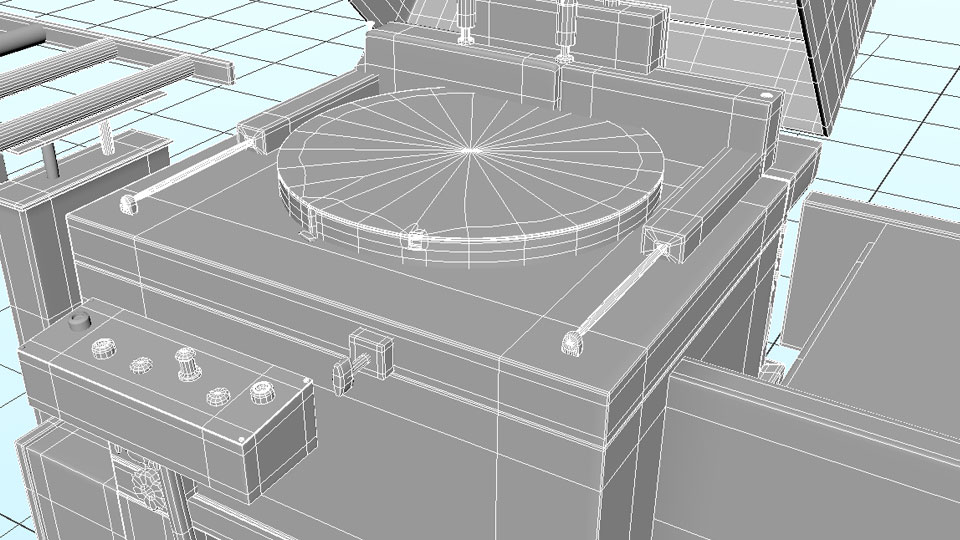
We can notice that geometry mesh is now more complex, including additional edges and surfaces. That is because smooth preview is calculating how many subdivisions should be displayed based on original mesh. This is a good approach because we can edit and render our model without adding more complex geometry in original model.
Rendering the low polygon subdivision
When render a model prepared like this, most important thing that we should be aware of, is how many subdivisions we want to include in render view. In Maya default render engine, Arnold, this is possible to edit inside Render settings.
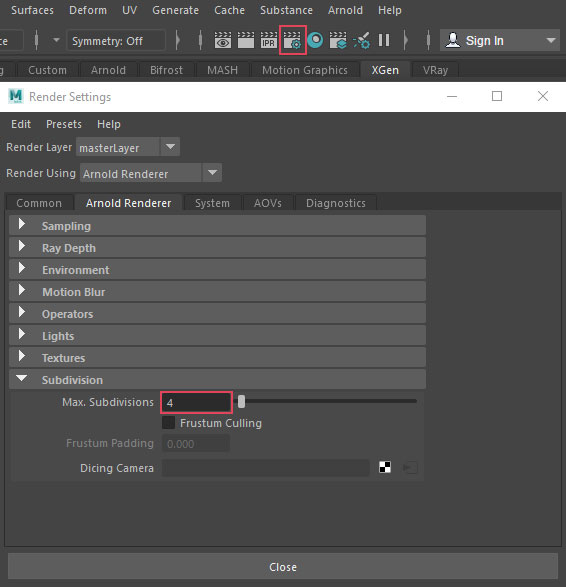
For Arnold renderer, subdivision options can be found at:
Render Settings -> Arnold Renderer -> Subdivision.
The number of Maximum Subdivisions will define how complex will our geometry look in final rendering output. We should be careful with these numbers because render time will increase as this number is rising. Depending on your needs, optimal pick would be from 4 to 12.
At the end, render engine will treat surface with increased geometry, which will add good visual details in final render.